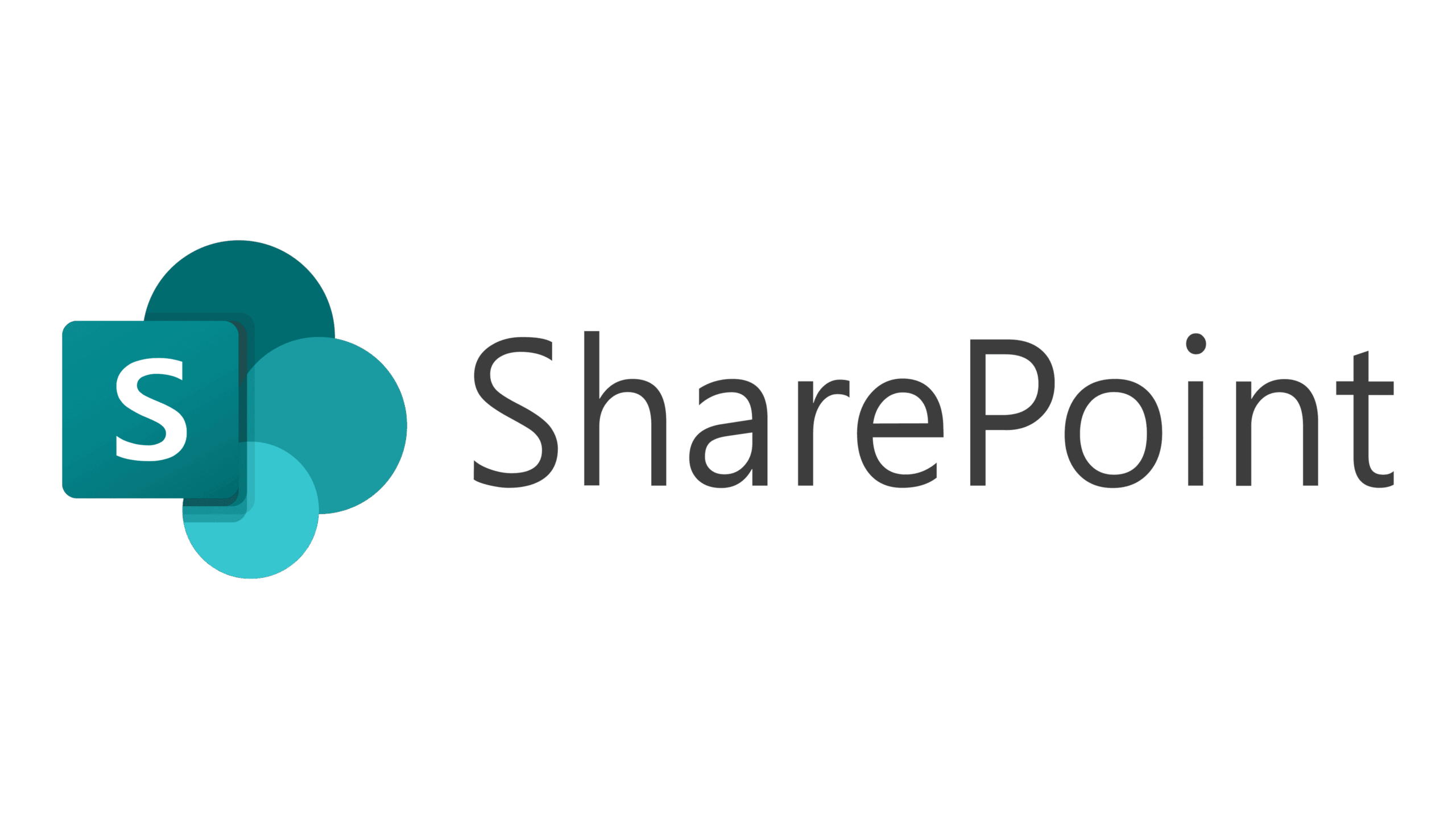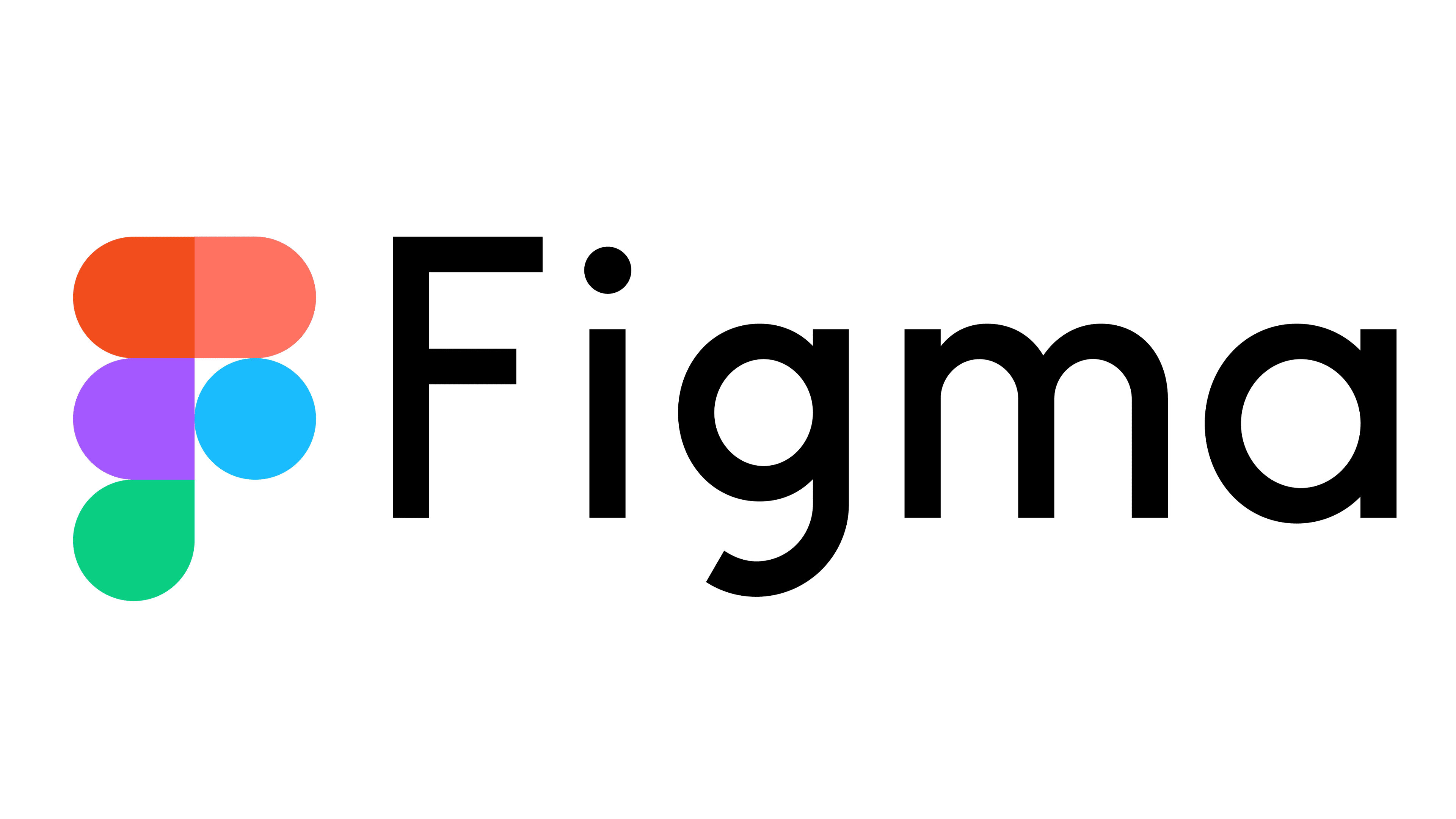The Imageshop image database has integration with Microsoft Office 365 and can be found in the Office store that you have in your Office program. The integration can be used if you have a valid Imageshop license, which includes Office integration. Then just add the Office add-in to your Office program. It doesn’t get any easier than that.
Some happy customers using the Office integration:

About the integration
With the integration, you have access to your Imageshop image database inside the Office program, whether it is Microsoft Word or Powerpoint. In the image selector, you can search for images that you have access to in the image database, and you can easily insert images into your document. You thus get access to images that you have rights to see and use.
The integration works both on PC, macOS and 365 Online.
With the integration, you avoid time-consuming downloading and uploading of the files. The image picker also gives you key information about the image file you’re inserting, such as name, description, credit, etc.
The image selector gives you a file size that fits in the Office program, so you avoid unnecessarily large files, which take up your disk space and are difficult to share. In this way, you can also easily share your document with others.
The integration with Office365 also supports single sign on, e.g. Microsoft Azure Active Directory. Then, as an administrator, you can organize the users of Imageshop’s Office integration through the AD setup.
See pictures of the integration:
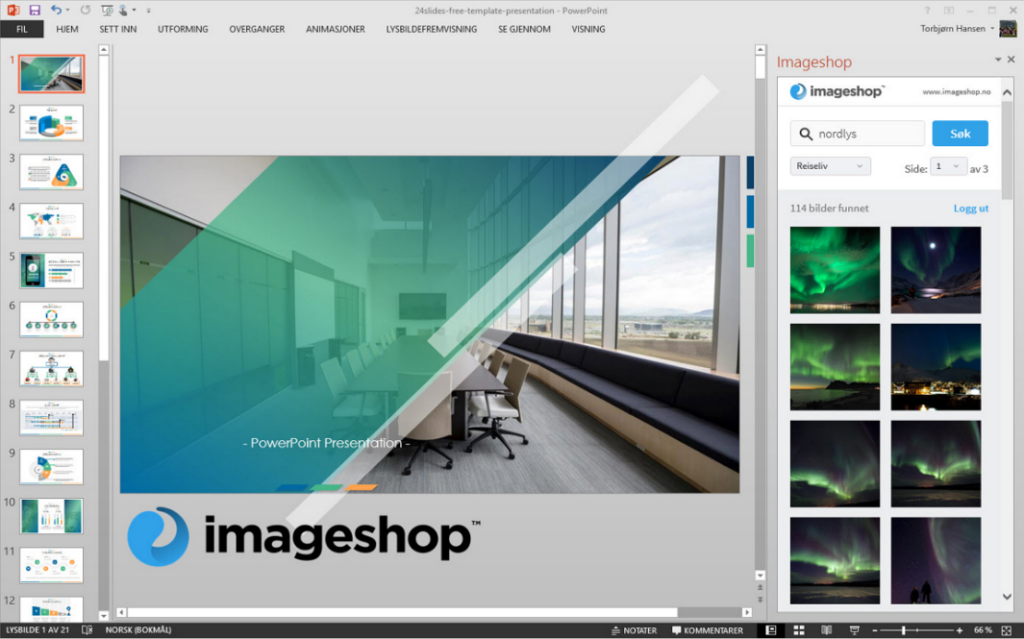
Advantages of Office 365 integration, in summary:
- All users get access to the Imageshop archive directly in Powerpoint and Word
- No need for intermediate storage of files.
- All employees save time finding the images they need
- The images are compressed to a “perfect” size for use in presentations without losing quality. Easy to share presentations with others.
- Ensures that employees use new, approved and current images that are available in the image bank, rather than “old files” from previous presentations being reused again and again.
- Ensures that employees use files to which the company has rights because they are obtained directly from the updated image bank, with rights control.
- Simple and user-friendly.
Characteristics
- Supports integration with Powerpoint and Word
- Provides access to the image bank directly from the Office programs
- Gives the user access to the image archive according to his rights.
- Supports search by categories, free text and keywords in the image bank.
Do you need more information or an online demo of Microsoft Office 365 integration with Imageshop DAM? Click here to contact us.