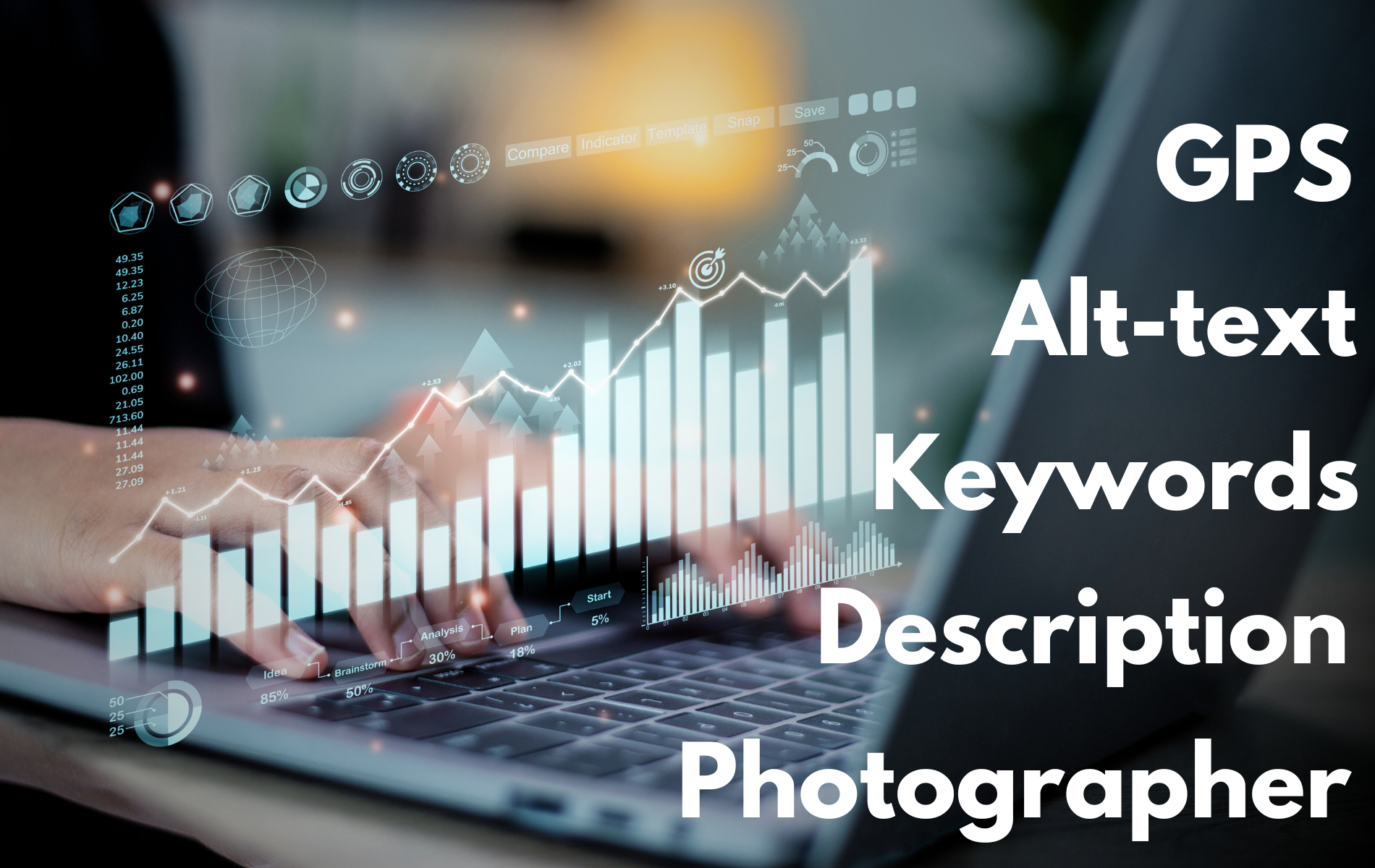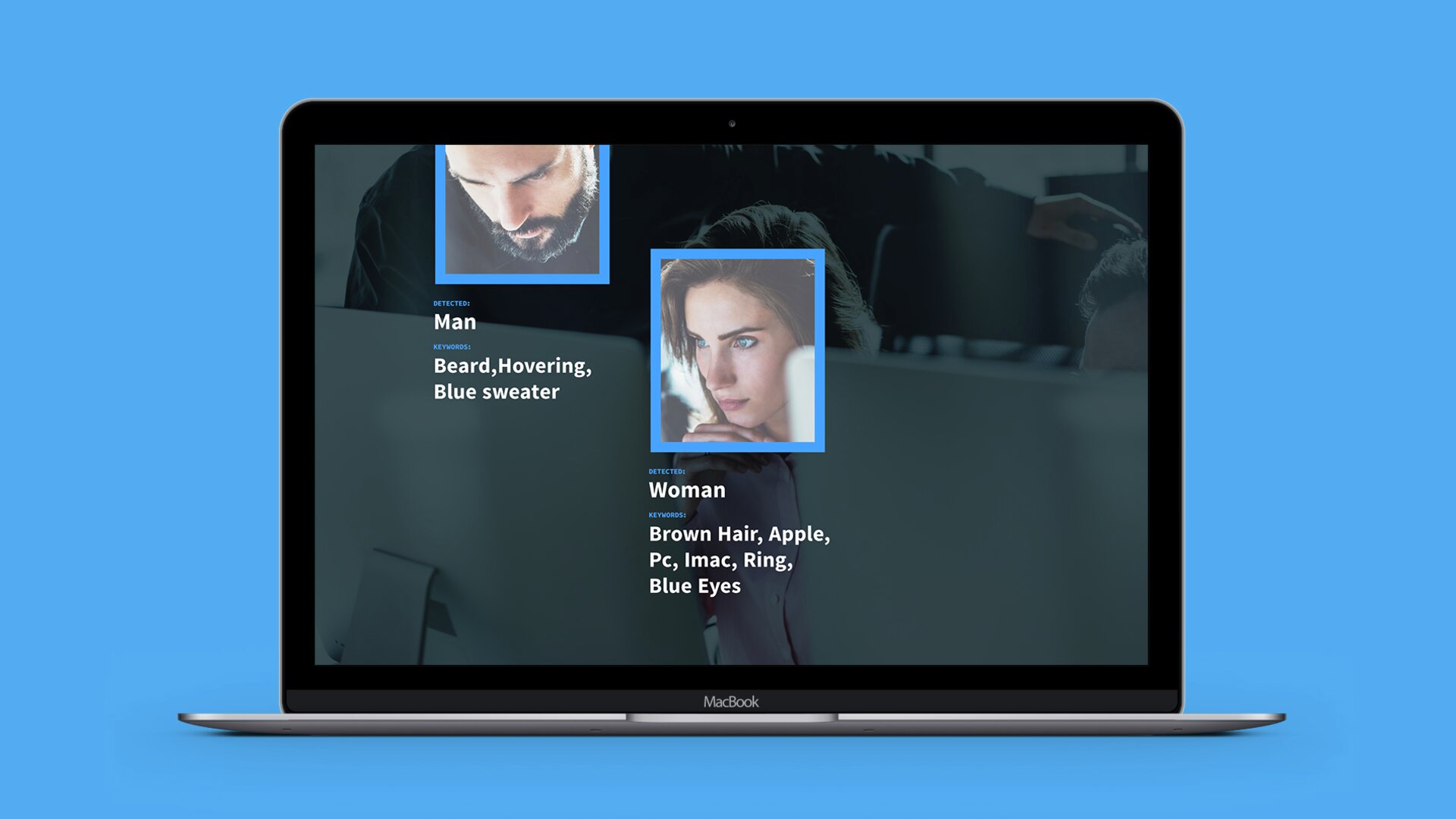Imageshop lets you download files in various resolutions, sizes, and file versions. That way, you get your images exactly how you want them, tailored to the use case that matters to you and your collaborators.
Here are some tips on how to retrieve and customize files as easily as possible.
Download the version you need
You can upload all types of files to the image bank. Maybe you have product images that you want to upload in TIFF format, but your social media manager wants to download everything in PNG. Then you can always have a PNG version available for download – no problem.
By default, you can download everything you upload as a JPG file. If you need other file formats, we can tailor Imageshop to meet your specific requirements.
We recommend always uploading your files in their original version. That way, you always have the original available and stored in a safe place – even if you later use the file in different sizes. With an original file as the starting point, you also have the best foundation for downloading in different sizes.
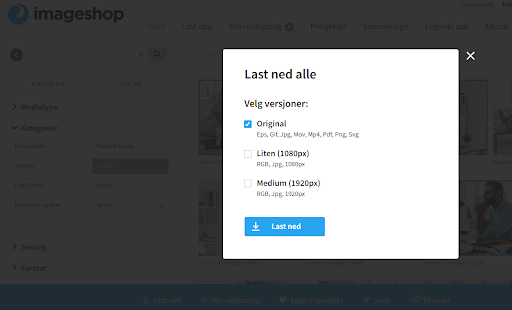
You can set up sizes, resolutions, and file variants that you frequently use as standard download options in your image bank.
For example, it’s important not to use images that are too large and heavy on websites, to avoid slow loading. Maybe images on your specific site shouldn’t exceed 100kB and should be in PNG format. Imageshop can set this up as a standard download size for you. That way, any image file you upload to Imageshop can be downloaded in the correct size, resolution, and file type for your website with just one click.
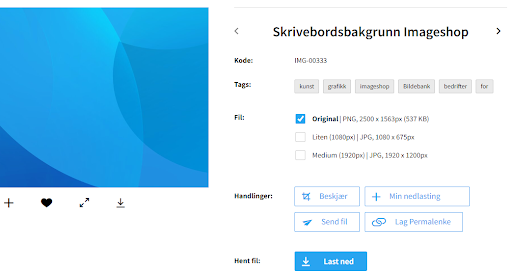
You also have the option to upload multiple versions of an image, so you have all versions of an image available for download in one place. This can be especially useful when you need uncommon formats or file types – for example, when uploading your logo. A logo is typically a file you want to have available in several file formats, such as eps, pdf, ai, png, and tiff.
It’s practical to have several versions of your logo available so graphic designers can find exactly the format they need. The file they need often depends on whether they are working digitally, with print, or which tools they prefer to use. You ensure the best representation of your brand when designers always get the logo in the correct format from the start.
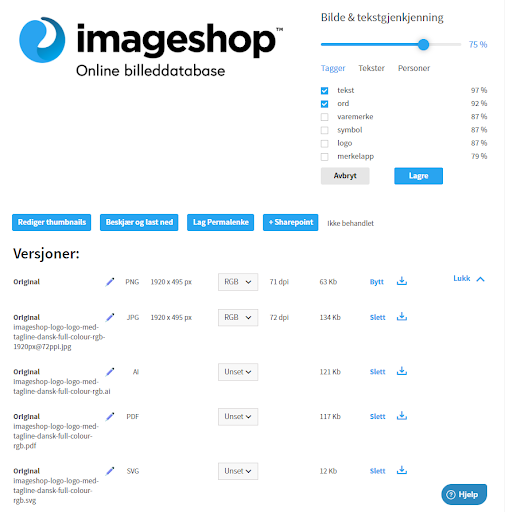
Crop images in Imageshop before downloading
Maybe you only want to download a section of the image? The cropping feature lets you easily create a selected portion of the image and download it in JPG format. Of course, this will not affect the original file stored in the image bank.
You can also set up custom standard sizes. Maybe you want a specific width and height for images used in newsletters? With predefined standard sizes, everyone using the image bank can easily take any image and download it in the right format with just a few clicks. You avoid lots of questions about which sizes people should use, and no one needs to edit images in separate software before using them.
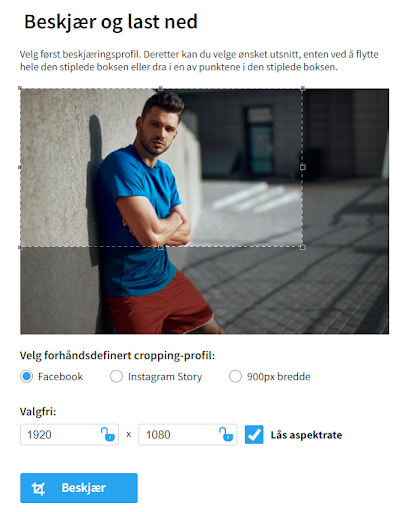
Skip downloading – make the images available in other systems
The goal of an image bank is to gather all digital files in one place and access them when and where you need them. This way, your company can save valuable time and storage space. Most importantly, you ensure that approved and up-to-date materials are used instead of files downloaded to various computers years ago.
However, you don’t always want to download files before using them. Imageshop also allows you to integrate with different systems. That way, you get direct access to the image bank from systems you already use today.
Integration with content management systems (CMS)
If you have an integration between Imageshop and your website’s content management system (CMS), you’ll have direct access to the images within the CMS. That gives you easy access to the entire image bank, and the formats are automatically adjusted to your website template. Just like in Imageshop, the integration lets you choose between different resolutions, sizes, and file variants.
Examples of existing CMS integrations:
- EPIserver
- Optimizely
- WordPress
- Acos
- Craft CMS
- Umbraco
- Drupal
- Sanity
- Labrador CMS
Using another CMS? Contact us and ask – we may already have an integration for you, or perhaps we’re working on developing one!
Integration with Adobe Creative Cloud
leaving the Adobe program you’re working in. That gives you direct access to the image bank from Photoshop, InDesign, Illustrator, and other key creative tools. The integration simplifies file management, since there’s no need for temporary storage, and your creative flow remains uninterrupted.
Read more about the Adobe integration here!
Other popular integrations
How practical would it be to have direct access to all your images in PowerPoint or Google Docs? That’s exactly what you get by integrating the image bank with Microsoft Office or Google Workspace. You can simply search for the image you need inside the document and click on it. The image will then appear directly in the document, in a format optimized for documents and presentations.
Or maybe your team uses SharePoint? Then Imageshop can exchange images and metadata so it’s easier for you to update content on your company intranet.
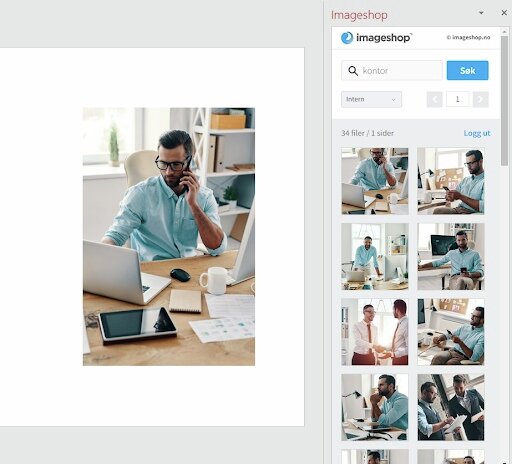
Find out more about all the Imageshop integrations here!
Have you tried all the download options in Imageshop? Missing a way to download images? Get in touch with us and we’ll see what we can do!