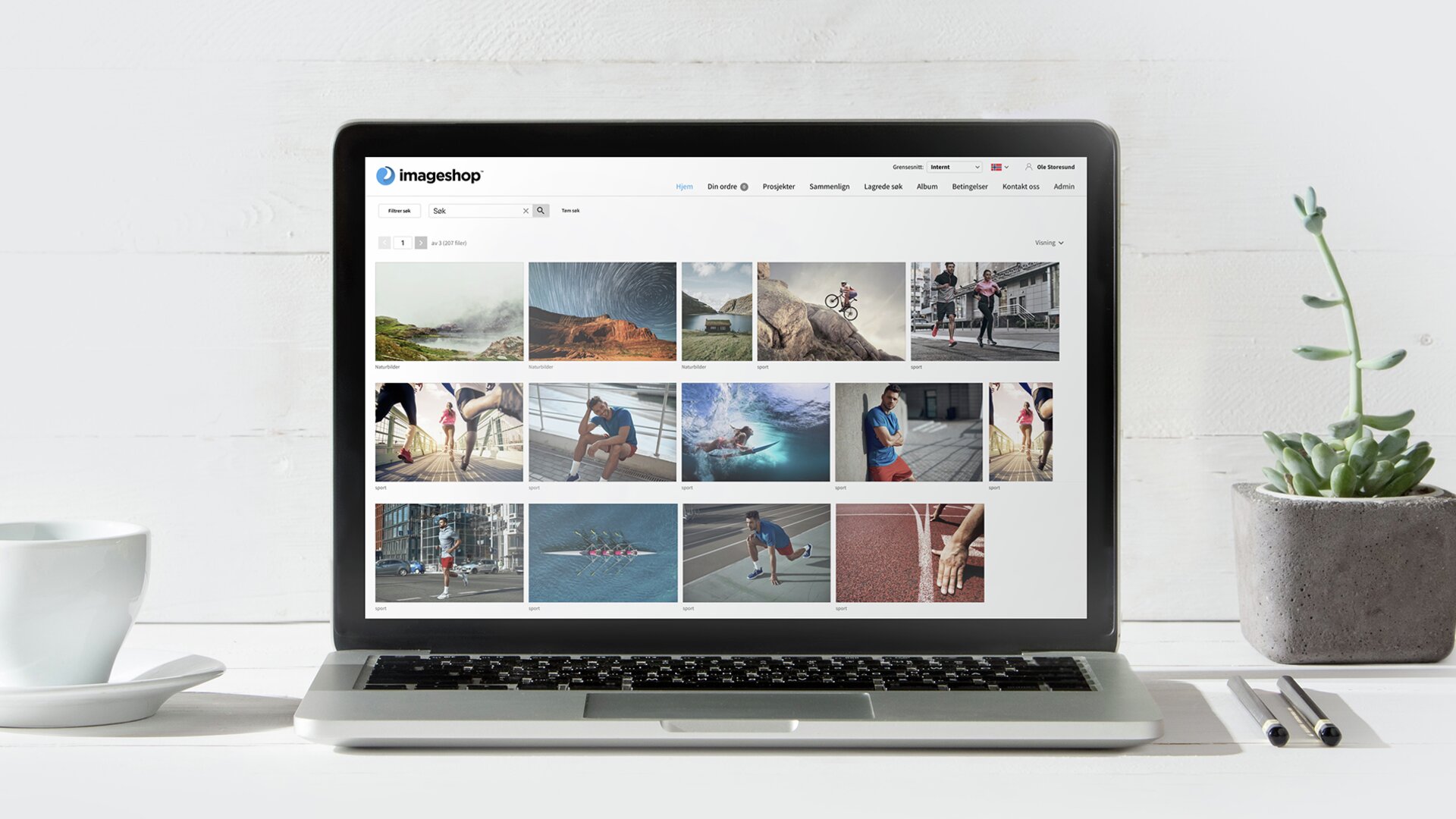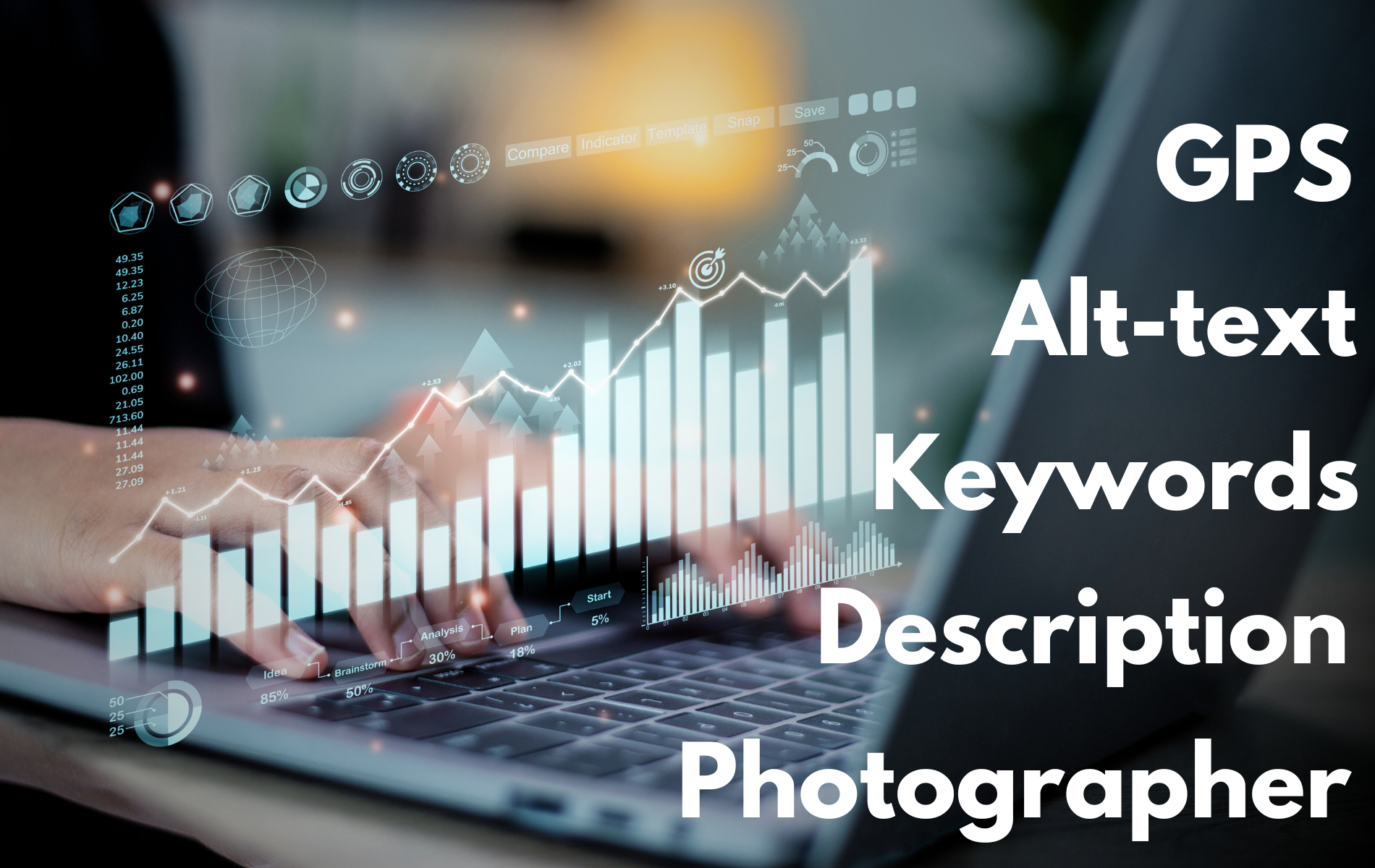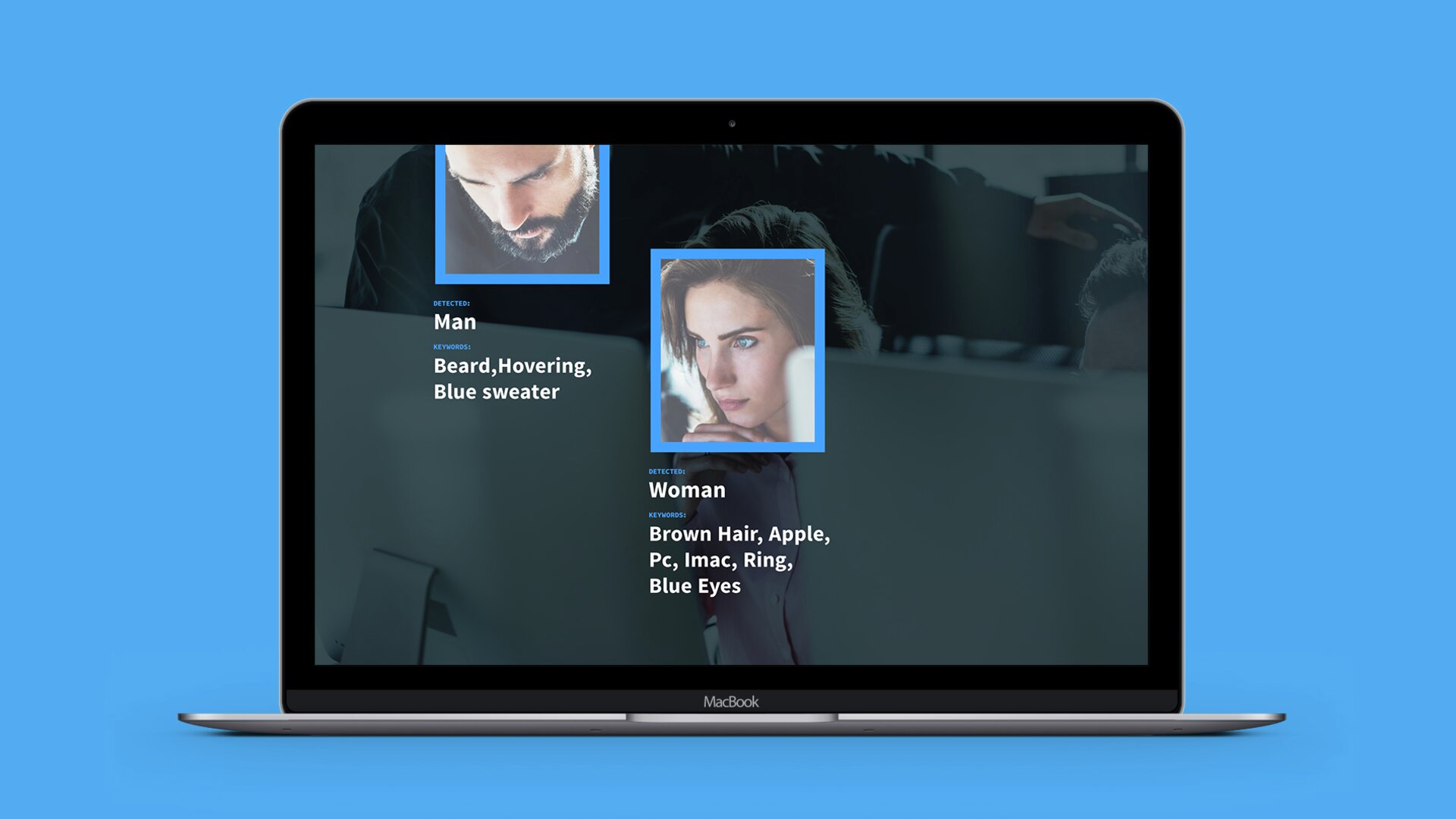Do you feel a knot in your stomach every time someone asks you to find an image? With Imageshop, you can decide exactly who should have access to all or parts of the image bank. All you need to do is send them a link—whether it’s colleagues or external partners.
Ensure efficient use of the right material
Finding and forwarding files again and again can be time-consuming and frustrating, whether it’s for colleagues, the press, or clients. If there’s one thing Imageshop can really help with, it’s efficient image sharing. And thanks to practical GDPR consent collection, you can also feel confident that privacy and approval are well taken care of.
With Imageshop, you don’t have to worry about outdated and unflattering profile photos of colleagues ending up in the headlines. Nor do you need to feel unsure about whether you’re allowed to post photos of customers or employees on Facebook. Images are organized in a systematic and intuitive way, making it easy for everyone to find and download the files they need.
Find out what options you have for sharing files through Imageshop by reading on.
Internal file sharing within your company
All files are always available online—you just need internet access to reach them. You can choose to limit or open up access to the image bank. It’s possible to have a dedicated area in Imageshop where all employees can access every file in the image bank. Some choose to split the internal area—maybe the marketing team gets full access, while the rest of the staff gets a selection, for example?
For each file, you can add relevant information such as privacy details, photographer, and other metadata. You can also categorize by color, for instance. This makes it easier for others to quickly search for what they need, without spending hours flipping through albums to find the right file.
Files are available where you need them
In Imageshop, you can have an unlimited number of users. So it’s no problem to give each employee their own user access. Maybe you also have employees who use images in PowerPoint or Word? Then they can use an Office plugin for Imageshop. It gives you access to the images directly from the image bank into your presentation or annual report—without needing to save them locally first.
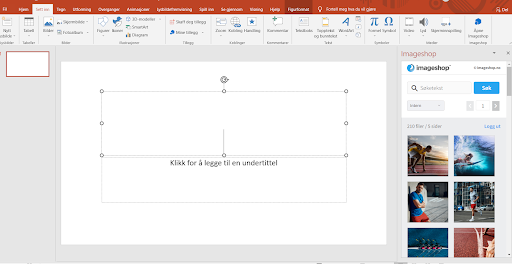
Collaborate on projects in Imageshop
Imageshop also supports good collaboration. Maybe you want to collect images for a specific campaign, report, or article? You can create a project in the image bank and share it with colleagues. You can add files to the project and also carry out discussions about the project and specific individual files.
Different ways to share images externally
You can set up a dedicated area in Imageshop for external users, clients, and the press. Then they won’t need to contact you to get images and files—they can find what they need on their own. That saves valuable time for both them and you.
You can grant access to the image bank in different ways:
- Fully open interface: The user logs in as a guest and can download the material they want.
- Partially open interface: The user can see all files but must register to download files.
- Closed interface: The user must be approved before getting access to view and download files.
You have plenty of options to tailor access to the image bank in the way that suits you best. Here are some examples of how other Imageshop users have chosen to share images externally:
Mass distribution: Free access to files
By using a guest user, you can allow everyone to access all or selected images and albums. This is useful if you want people to download files whenever they need. When the Norwegian Directorate of Health needed to quickly distribute COVID-19 material, Imageshop became a great solution. Anyone needing updated information about COVID-19 could download exactly what they needed, when they needed it.
Everything from stores and restaurants to other public bodies needed updated posters and images to match current restrictions. Since those restrictions could change quickly, it would have been time-consuming for the Directorate to respond to requests, find material for each business, and then send the images out.
Choose who gets access
You will always have access to statistics showing how many files have been downloaded in a given period, but you need user registration to know who is using the image bank. You don’t have to give everyone free access to everything. It’s entirely possible to set specific restrictions. Imageshop gives you a wide range of settings and options depending on your needs.
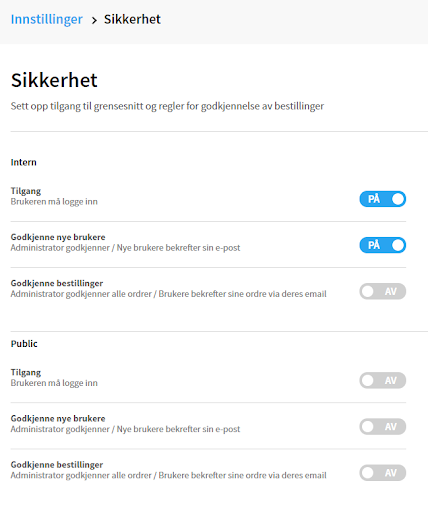
Visit Bergen, for example, gives everyone access to beautiful images of various destinations, but you must register as a user to download the files. This way, you can showcase content to all who are interested, while maintaining full control over who downloads content, what kinds of files, and when.
Explore Visit Bergen’s image bank here!
Approved material for press and partners
Maybe you only want to make a few images available to everyone? Deichman Main Library uses Imageshop to share images and files externally with the press. They’ve organized selected, approved images into albums that the media can use. Journalists don’t need to reach out to get updated files, and Deichman doesn’t have to send out press material repeatedly. This allows them to control exactly which files are used by the press.
Take a look at Deichman’s Imageshop here!
Imageshop also makes it easy for organizations that need to frequently share campaign materials with their partners. Riksteatret uses Imageshop to share files, videos, and images from their performances. They need to get information out frequently and quickly.
See how Riksteatret shares their images here!
Approval to access images
You can close the image bank so external users must request permission to view and download images. This can be useful when you have images with limited usage rights—for example, images of children or photos with restricted photographer rights.
Share files without giving access to the image bank
Did someone ask you to share a specific image? You can easily search for it, select it, and share it directly from the system. This can be done with individual files or albums. If you don’t want to give someone access to the image bank, this is a great way to occasionally share selected files. The recipient will receive an email with a link that gives them access only to the files you’ve sent.
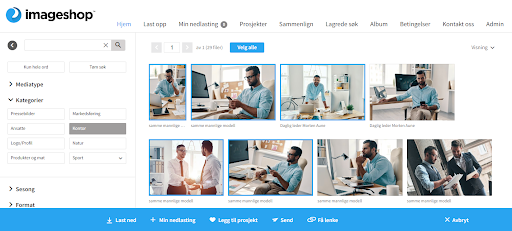
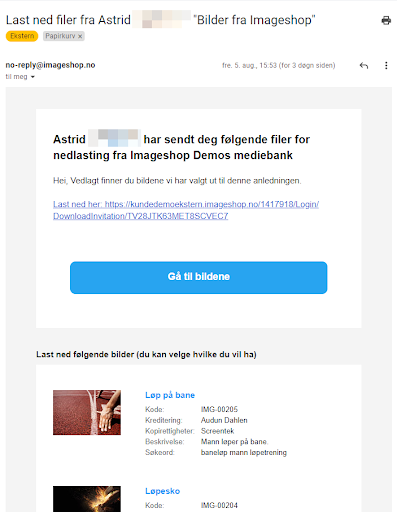
Need help getting started?
Contact support@imageshop.org and we’ll help you if you’re unsure about anything.
Don’t have Imageshop yet? Imageshop is a flexible image sharing service that goes far to offer tailored solutions. Do you need to share images internally and externally—without the hassle and frustration?