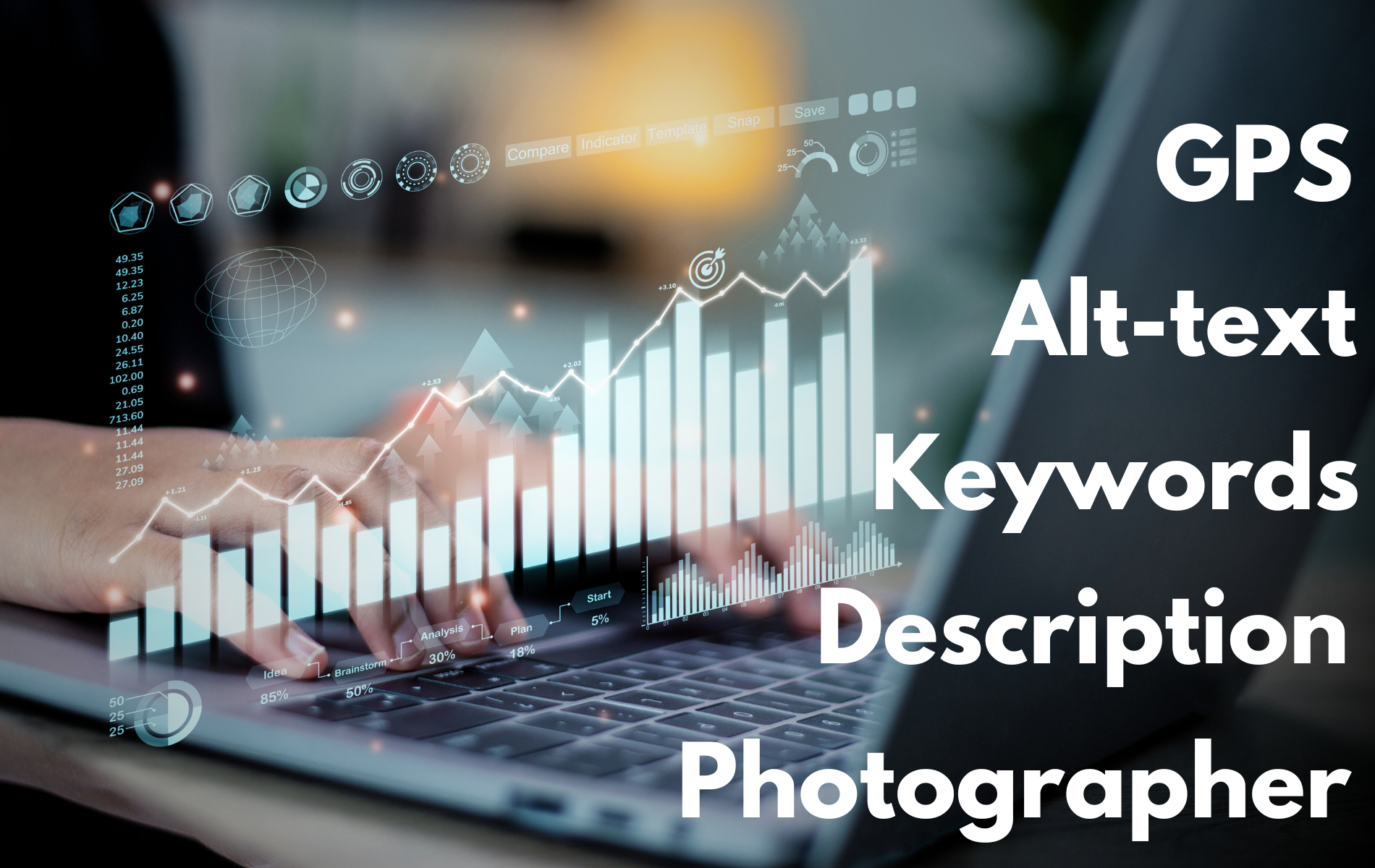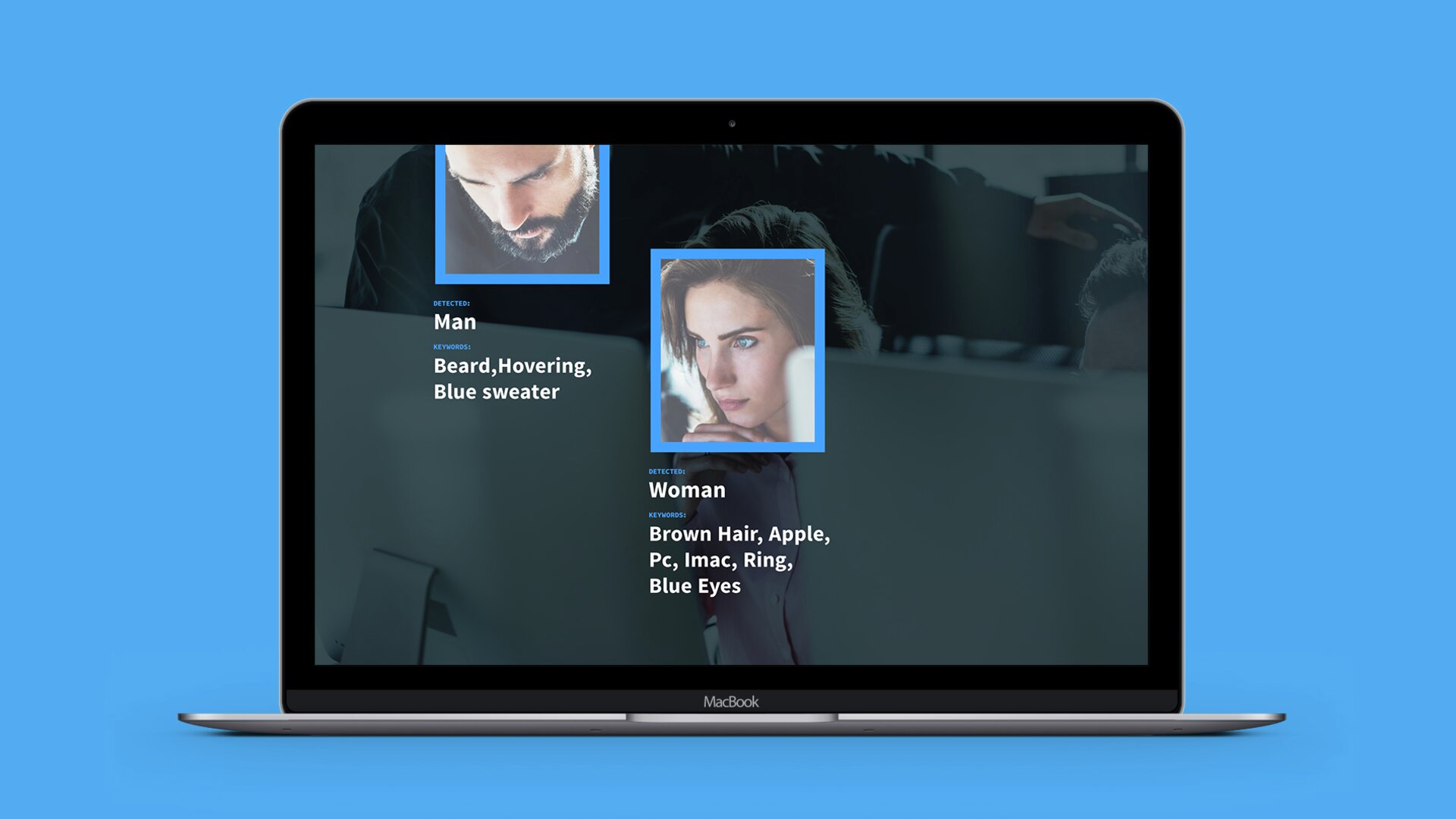Many people associate spring cleaning with tidying storage spaces, drawers and cupboards. However, you should also do a digital spring clean of your digital asset management system. Get rid of duplicates, inactive users and organise all the information expediently. You won’t regret it when you’re done!
There are lots of good reasons for regularly tidying up digital files. An up-to-date DAM-system has greater value for the end users. It is also a means of addressing data protection as you avoid storing personal data on users who no longer need access.
Another obvious advantage is that you can free up storage space and update the files you wish to keep with relevant information. That makes it easy for the users to find the content they need. Do you think that sounds like a lot of work? Don’t worry.
Here are our best tips for keeping Imageshop DAM-system organized – which makes it easy to do a thorough digital spring clean!
1. Delete inactive users
Does your DAM have many users that have been inactive for a couple of years? Or maybe some of your colleagues who have left the company are still registered as users? If so, it’s about time to delete them. You do so by checking the list of users in the system. Apply the filter ‘Last logged in’ and delete those who no longer use Imageshop.
2. Delete old files
You contribute to the sustainable use of data by deleting files you no longer need. According to an article from the Norwegian Broadcasting Company (nrk.no), server farms of emails, images and other files use a huge amount of energy. If Norwegians were to delete five emails every day, we could recoup the annual energy consumption of 1,000 households.
Just think how much energy you could free up by deleting old files in the DAM-system. Although it may sound like a daunting task, you can make the job easier by going through the files systematically. You can for example find images from years back by using the filter to search for specific years. Work backwards and delete files that have ‘expired’.
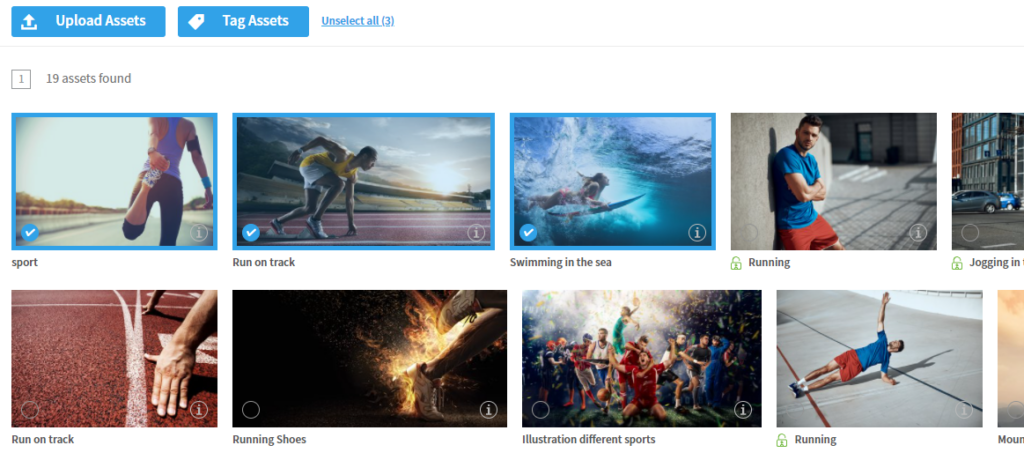
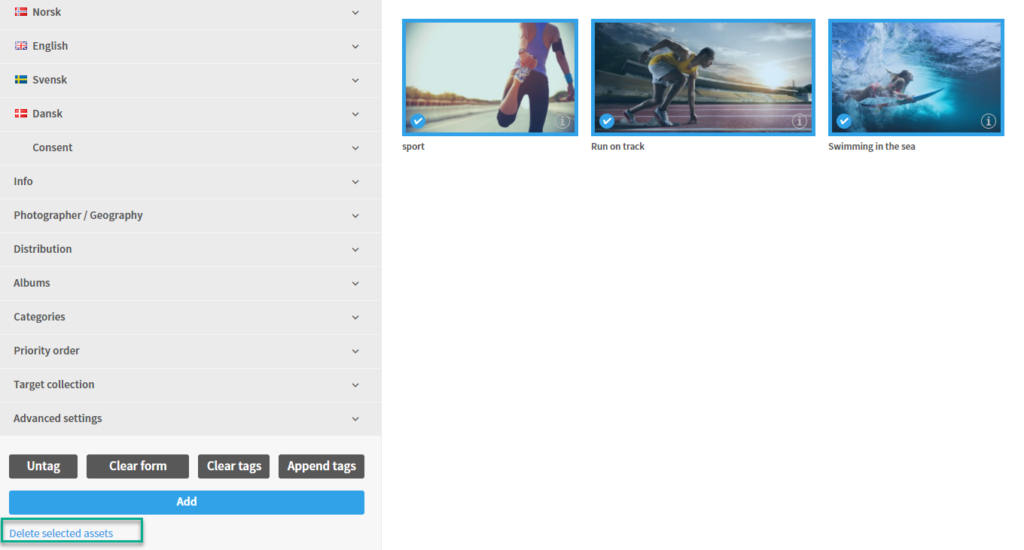
Choose the images you want to delete and place them in the recycle bin. They will be stored there for 30 days before being permanently deleted. Or you can open the recycle bin and delete everything there permanently when you’ve finished tidying up.
Find out more about how you delete images here!
3. Get rid of duplicates
Has the same image or file been uploaded several times? Duplicates take up a lot of storage space and make things very unorganized. Luckily you don’t have to browse through all the files to find duplicates when you use Imageshop. Use the administrator duplicate search function to go through the files and remove duplicates from the system.
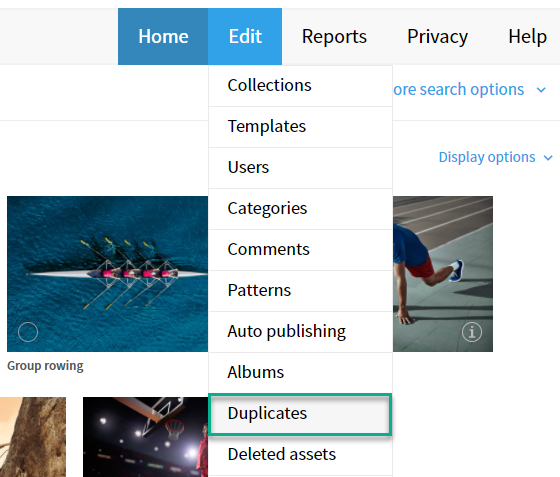
4. Check that you have consent
Do you publish images of people? If you do, we recommend that you go through the declarations of consent for images at regular intervals. It is important to check that consent has been given for all images used outside the organisation. This applies to both your own employees and people outside your business. You must also be able to document that you have their consent.
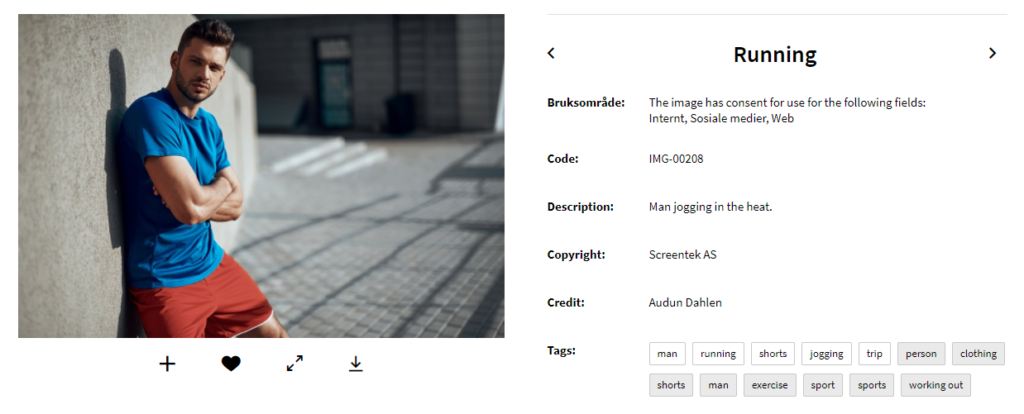
You can search for the images that do not have consent in the administrator. You then decide whether you want to delete the images or hide them. You can also use Imageshop to obtain and document consent directly in the DAM-system.
The procedure is simple. The user uploads a selfie. The system then uses AI and facial recognition to find all the images of that person. They can now give their consent to which images they agree to being used and how they can be used.
Read more about how to keep declarations of consent in order here!
5. Are there files that you haven’t uploaded yet?
Do you have files on local servers that you have yet to upload to the DAM-system? It’s easy to forget to upload them when things are busy at work. You ensure that all your colleagues have access to and can find the most recent images by uploading them while you’re working with them. Remember to attach relevant information so that the end users can search for and find them afterwards.
Find a refresher on how to upload images here!
6. Do the files lack important information?
One of the advantages of Imageshop Digital Asset Management is that you can search for and find files and images in a simple and straightforward manner. You don’t have to look through lots of images and search old folders. However, it is important that the files are stored with precise and detailed information. It may otherwise be challenging to find the right files later on.
This is why you should check whether any of the files in the system lack information when you’re tidying it up. You don’t need to look through the files individually to do so. Use the administrator filter to find files that don’t have a name, description, photo or category.
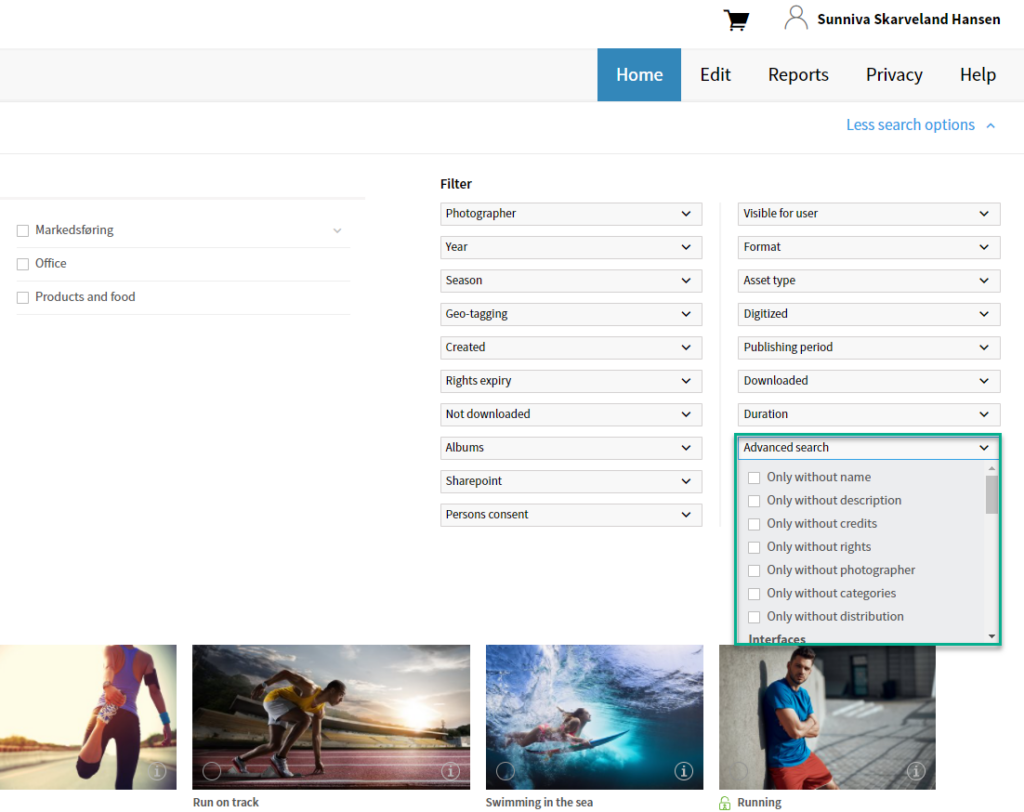
Find a more detailed description of how to find images that lack information here!
Good procedures make it easier in the long run
An annual spring clean of digital files and images means you can avoid having to spend hours and hours going through files. An organized DAM-system saves you time, gives you better control and makes it easy for those who use the system to find everything they need. There can hardly be a better reason to roll up your sleeves and get started on a digital spring clean!