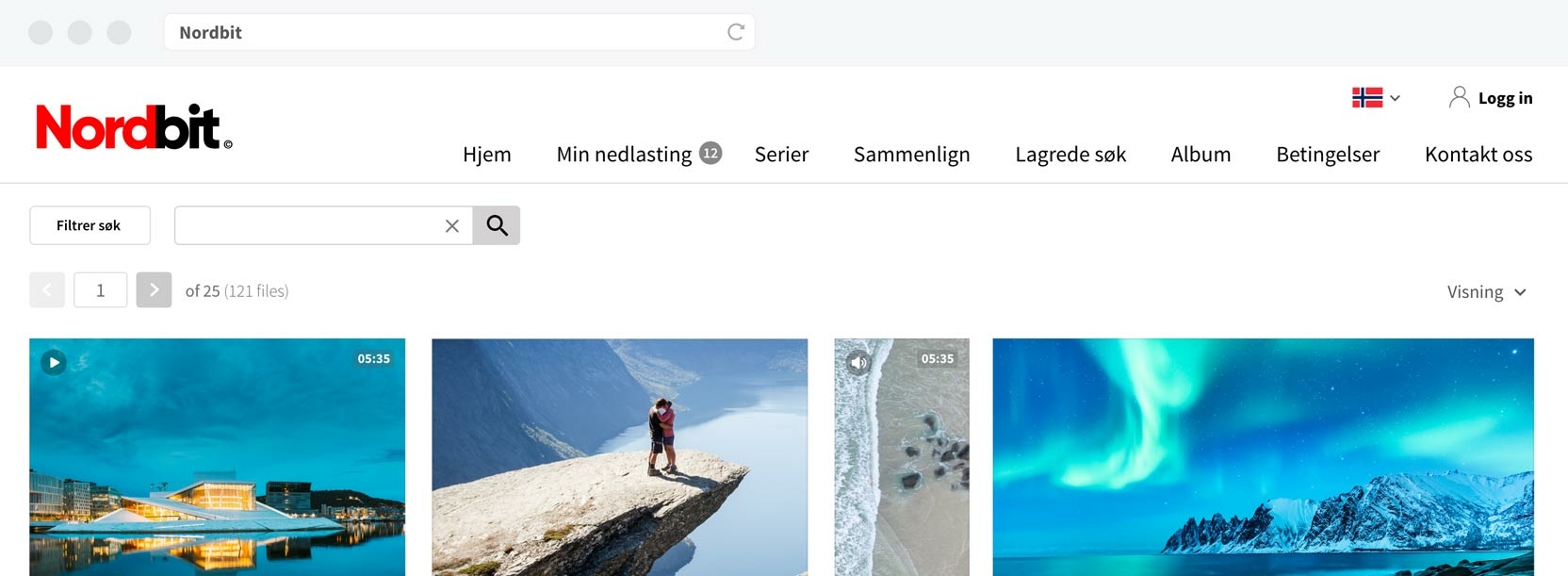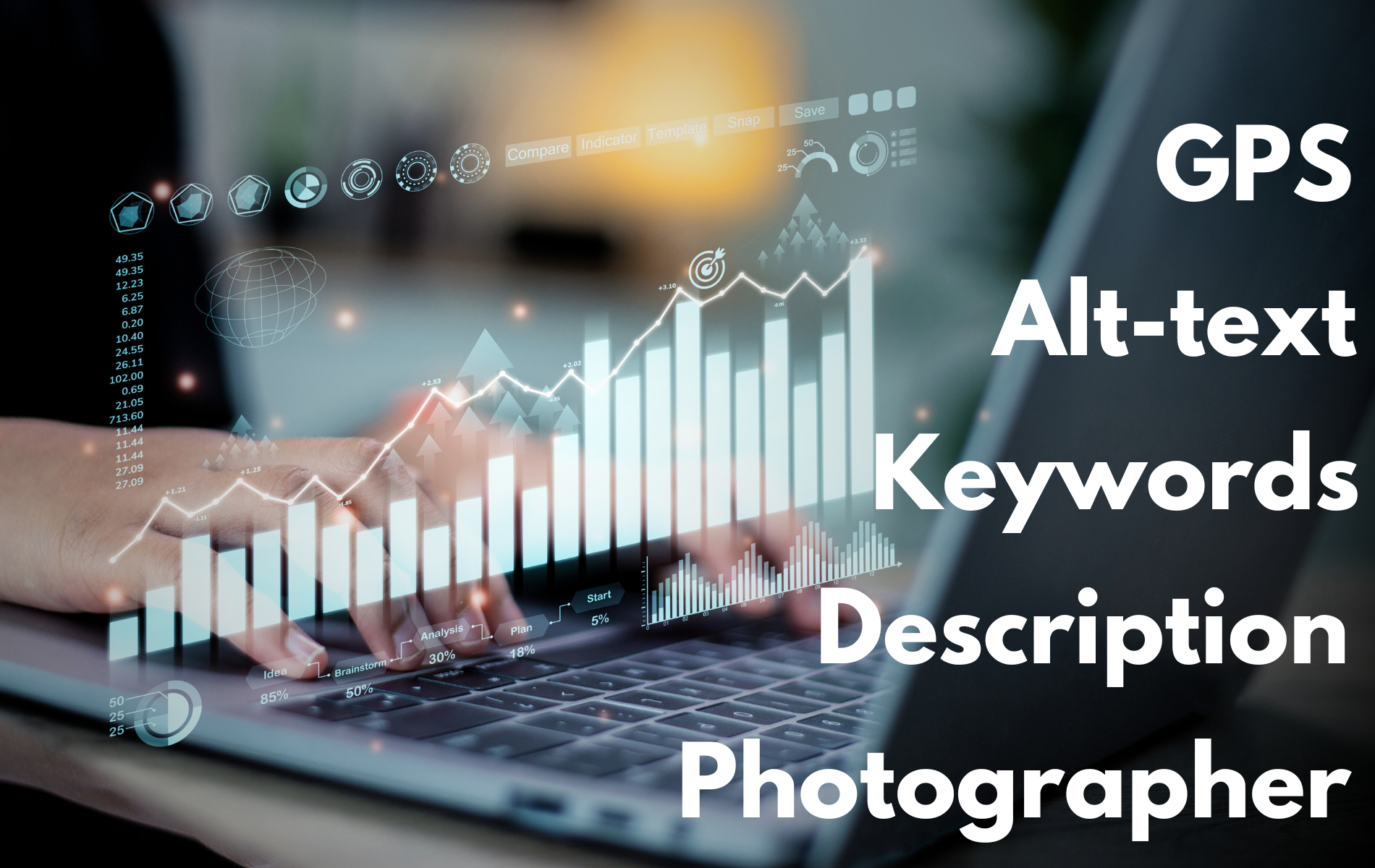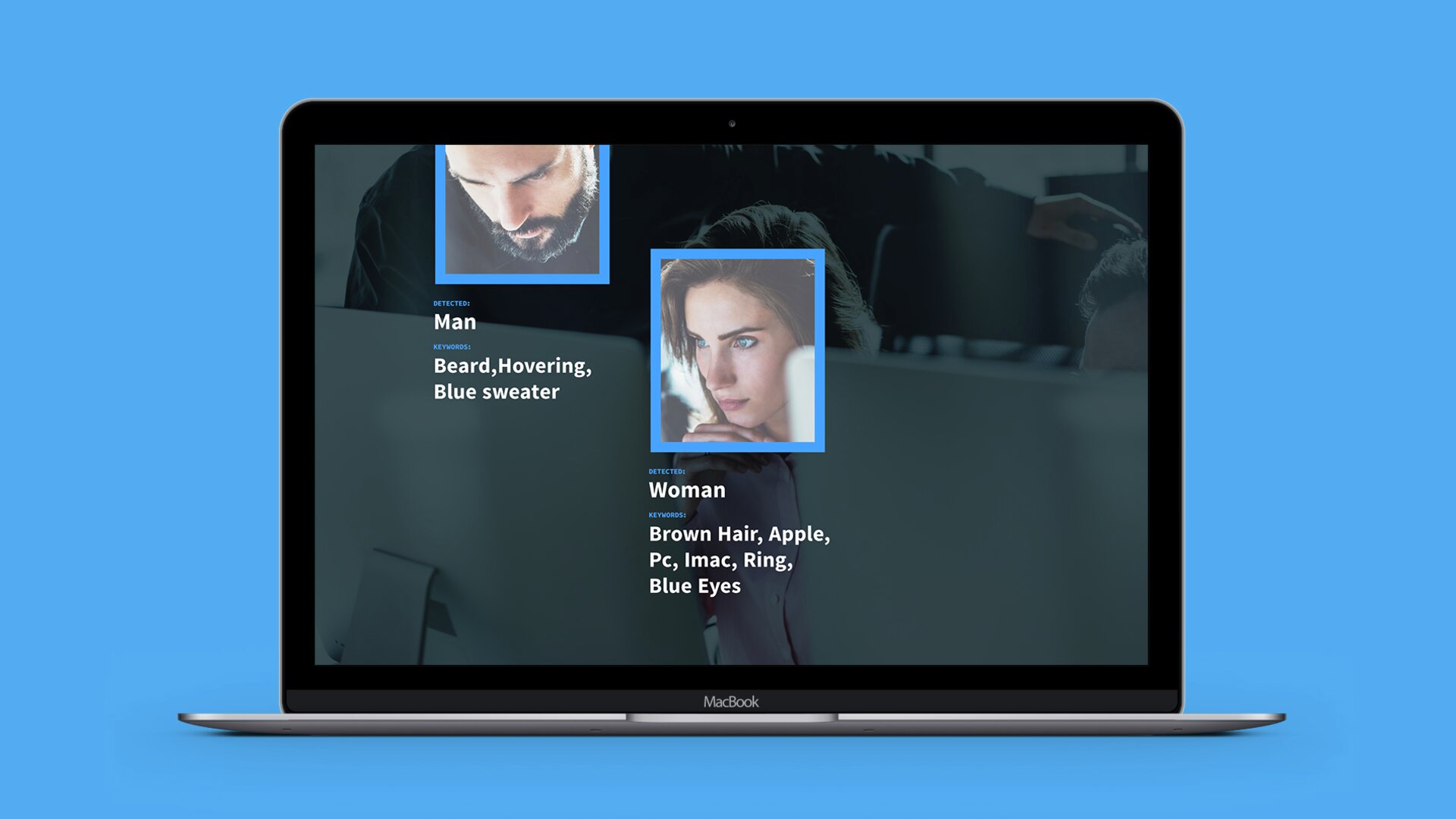Do innocent questions like ‘can you send me the logo’ make you panic? Do you have loads of duplicate images that are taking up space on your computer? Is it easier to create new files because it takes so long to find the old ones?
Well read on, and we will explain why your business should invest in a digital asset management system!
Does your business need a DAM-system?
If you can identify with any of the statements below, you should take a closer look at Imageshop digital asset management system. The more times you nodd in resigned agreement, the more you probably need to systematise and streamline the storage of your digital files.
- The thought of having to search through lots of folders to find a specific image makes your heart sink.
- You’re not sure which images you’ve obtained consent to use.
- You share outdated versions of files and images by accident.
- Outdated branding is used in marketing by accident.
- The names of files do not reflect the content.
A DAM-system is the solution to all of these frustrating scenarios. It also enables you to share files quickly, both within and outside your organisation.
Does that sound like a major undertaking?
Learn how Vitus Reiser (travel agency) quickly sorted and uploaded thousands of images in a simple and efficient way. Having a DAM-system offers lots of advantages, and you’ll be delighted when the job is done.
Save valuable time and streamline workflows
A DAM-system gives you full control of digital files and images. You know exactly which files you have and where they are. Imageshop DAM enables you to categorise images and attach important information that you can search for later on. This means that employees in your organisation, and people outside your organisation, can search for exactly the files they need.
This saves you hours of sifting through image folders, searching old emails, hunting in Dropbox, checking all the folders on your computer and praying to the computer gods that the file will turn up. The DAM-system has lots of search functions that makes it easy to find the files you need, using e.g. keywords, types of media, categories, formats, seasons, file details and areas of use.
It’s also easy to sort existing files in the system. The DAM administrator enables you to quickly find which files lack information, duplicates, old files and inactive users. So say goodbye to tedious sessions of organising digital files.
Find great tips on how to keep your DAM organized here!
Full control of GDPR consent
Strict consent and documentation requirements apply today, whether you want to share images of employees or people outside your organisation. You must have documentation of consent in place, and maintaining an overview can be challenging. This applies in particular if someone has consented to you using certain, but not all, images you have of them.
Imageshop enables you to store consent directly in the DAM. You can quickly see how you’re allowed to use the images. The system can also be used to obtain consent. The user uploads a selfie, and the system then uses AI or facial recognition to find all the images of that person. This enables them to look through the images and give their consent to how they want them to be used.
Read more about the consent module here!
Eliminate duplicates and outdated images
Duplicates take up a lot of storage space and can make it difficult to find what you are looking for. Having to look through dozens of practically identical images is tiresome. If you change the size of the image on a computer, both the original and a copy are then stored. Maybe you want one format for a newsletter and another for social media? This results in lots of duplicates – in slightly different formats.
One major advantage of Imageshop is that you can change the file size directly in the DAM.
This enables you to not only delete duplicates when you first upload images to Imageshop, but also helps you to keep things organized as you use your DAM-system. This is because the system has a practical function that shows you all the duplicates it contains. You can also search for images from a given year. This makes it easier to go through old files to get rid of those that are outdated.
Brand consistency will strengthen your brand
Use the digital asset management for all branding, images and marketing material to ensure that you have a consistent brand story, no matter who you’re collaborating with. Establishing a Brand Guide and giving employees access to the most recent and updated files will prevent outdated materials being used. Setting up the module takes only a few hours thanks to drag & drop and ready-to-use templates.
Just imagine the following scenario: Siri would like to add graphics to a social media post about a project she’s doing. She asks you about the correct use of logo and colours, which initiates an endless hunt for guidelines and updated files. Siri ends up, in sheer frustration, using a random solution. When this happens again and again, the enterprise ends up with fragmented branding that diminishes the overall perception of the brand.
The Imageshop Brand Guide is a module that makes setting up guidelines and instructions easy. Now, Siri can simply log in, download the logo, find relevant images and browse the instructions. The Brand Guide is integrated with the DAM-system to make the process as seamless as possible. It enables you to download logos, images, graphics and videos, giving you a consistent and uniform brand story.
Share images within and outside your business
Do you need to make images available to people outside your business? Dealing with requests for images and files from people outside your business is time consuming. You have to find the relevant information, and forward it to the relevant people.
With Imageshop DAM-system you only need to send them a link where they can search for and download what they need at their own leisure.
You decide whether the images should be available to everyone or only to registered users. For example, The Directorate of Health in Norway chose to make graphics and guidelines about the coronavirus available to everyone. This made it quick and easy for shops and restaurants to download posters and images that they could hang up on doors and walls.
It is also possible for the DAM-system to only be shared within your business, and to integrate it with other systems. For example, Vitus Reiser can select images from the DAM directly in Craft CMS when they are going to post or update webpages, thanks to a practical plug-in. This means they don’t have to download images from the DAM-system, store them on the computer and then upload them in Craft CMS.
Does that sound interesting? Contact us for a free online demo!